Business rules define a set of protocols to be followed. You can create business rules in new or existing catalogs. For more information about catalogs, refer to the Creating Catalogs topic.
To create business rules, follow these steps:
- In the browser pane, click Business Rules.
The Glossary Workspace switches to the business rules view. - In Glossary Workspace, under the Business Rules node, right-click a catalog node.
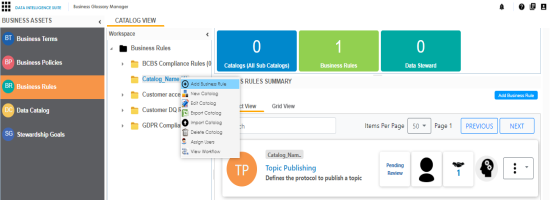
- Click Add Business Rule.
The New Business Rule page appears.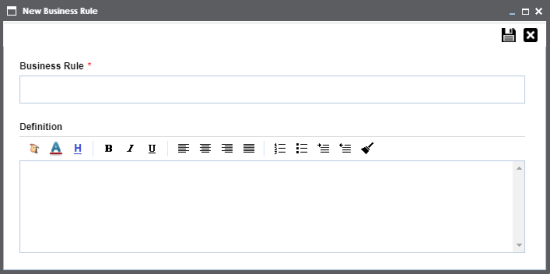
- Enter Business Rule and Definition. Fields marked with a red asterisk are mandatory.
- Business Rule - Customer date of birth should be a valid date.
- Definition - A customer's date of birth should be a valid date as per the US format.
- Click
 .
.
A business rule is created and added to the catalog.
For example:
Once the business rule has been added, you can enrich it further by:
You can manage a business rule using the options available in the Options column in the business rule row. Managing business rules involves:
- Viewing, editing, or deleting business rules
- Viewing mind maps
- Viewing history
|
Copyright © 2020 erwin, Inc.
All rights reserved.
|
|